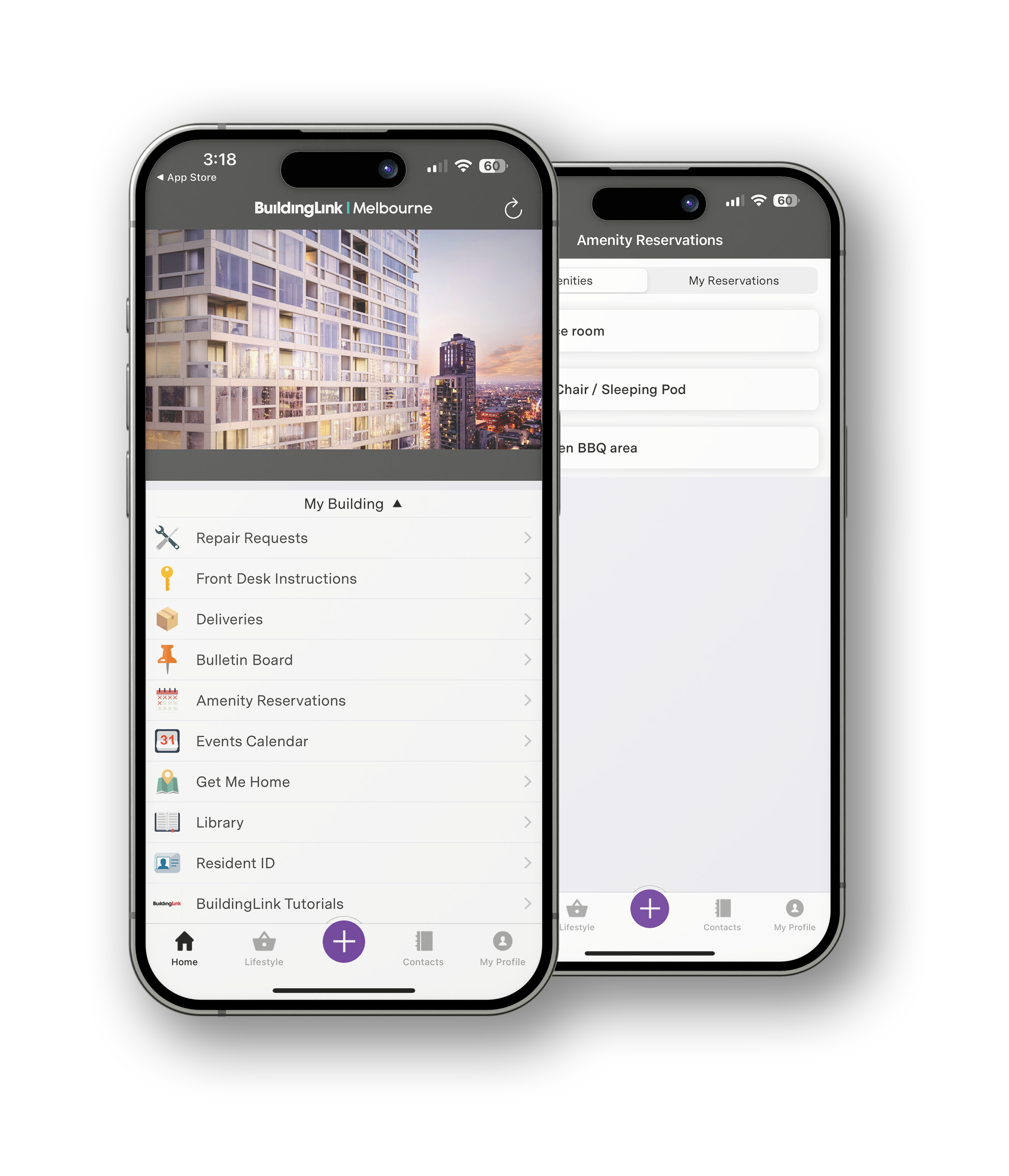DOWNLOAD AND REGISTER TO THE 501 TOWER APP
Account Setup
-
STEP 1.
Email the following details to the 501 Tower Building Manager at pdgfacility@pdg.com.au- - Full Name
- - Email Address
- - Mobile Number
- - What Level/Business you are from
STEP 2.
Building Management will respond to your email and will provide you with a personalised username and password to login to the 501 App/Portal.STEP 3.
To start using the 501 Building Link app, you can access it via the following- - Online Portal: Access the app via the following link: http://www.501ptyltd.com
- - Mobile Device: Go to App Store and search ‘BL Melbourne App.’ to download onto your device
Step 4.
Login with the credentials provided by Building ManagementSTEP 5.
Update your information and change your password